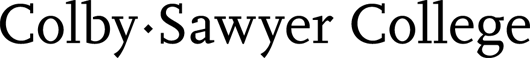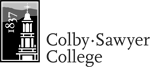All PowerPoint, All the Time
Anonymous Gift Helps Bring Colby-Sawyer Classrooms into the 21st Century

|
|
Technology Specialist Jean Goldsborough. |
For anyone who hasn't been on a college campus in a few years, stepping into a 21st-century classroom might be a bit of a shock. Fast disappearing are features that were standard for the past two hundred years---including blackboards, wall charts, and wooden pointers. Replacing them are video projectors, DVDs, sound systems, laser pointers, computers, internet links, and new software that covers everything from spreadsheets to birding.
Teaching is undergoing its most sweeping technological revolution since the invention of the lecture. Colleges and universities have to work hard to keep up with the expectations of students and faculty.
Big Tech on Campus
At Colby-Sawyer, faculty now use direct television hookups, corporate websites via live Internet connections, digitized films, Internet links, PowerPoint (a widely-used software package for presentations), and a variety of more specialized applications. Even course outlines and reading assignments are often managed on-line through a popular program for college teaching called Blackboard.
For many faculty members, digitized technology is just the way you teach. In Assistant Professor Brian Clancy's art history classes, for example, “it's all PowerPoint all the time, and I wouldn't think of [teaching] any other way… When I started grad school in '97, Rutgers had an excellent slide library but no digital technology. By the time I moved up here in 2002, they had digitized most of the slide collection and most students were giving presentations and teaching with PowerPoint.”
A Gift to Teaching
Last summer, thanks to a generous anonymous gift, Colby-Sawyer was able to invest some $225,000 in upgrading classrooms. Most of the money went towards transforming traditional classrooms into the latest edition of the Colby-Sawyer “smart classroom.”
“There were seven classrooms in [the Curtis L.] Ivey [Science Center] that were upgraded so they would be smart classrooms,” explains Registrar Carole Parsons. “One room in Mercer [Hall] was upgraded to smart classroom. We also reconfigured the computer lab in the [Susan Colgate Cleveland] Library.
“We call a smart classroom a room that has a mounted LCD [video] projector, connected to a personal computer [PC], with a stereo sound system, DVD/VCR capability, and an internet connection. We call a computer lab a room with a PC for each student.
“The bottom line for me, though, is that virtually every classroom space that should have technology does, which is quite remarkable for me to see.”

|
|
Students using technology in an Ivey Science Center Classroom. |
A Digital Decade
Smart classrooms began at Colby-Sawyer in 1996, when the Baker Communications Center was constructed on the third floor of Colgate Hall. Colgate 304 became a smart classroom and Colgate 301 a computer lab. Since then, classrooms have been steadily converted as demand has grown. The campus wide total has now passed 30.
“Smart classrooms have become pretty common in teaching,” Parsons says. “And students are doing their own projects with Power Point. I frequently have students asking if they can present their projects in a Smart Classroom. It's become absolutely standard, the way it needs to be.”
Simplifying the System
The newest classrooms are a recent version of smart classroom developed by Technology Specialist Jean Goldsborough and designed to be easier to use than the older arrangements.
“Being the support person, I was the one called the most when things were not working,” Goldsborough says. “I heard the things people were doing wrong, having trouble with, and I wanted to minimize them. Most professors don't know about technology. They couldn't say what kinds of technology they wanted because they didn't know what was available. They would say 'in a perfect world, I could…'”
Goldsborough found that the main problems faculty were having with the smart classrooms was with the controls---especially with the audio system and the many different remotes. “The biggest weakness of the old set up was too many buttons for people to push and get fouled up,” Goldsborough says. “For the new classrooms, we went with the most basic and simple.”
After some research, Goldsborough added a simple box control system, designed specifically to bring all the new technology together. “The only remote you need now is for the DVD, and then only to freeze the frame.”
Two weeks into classes, the new system was up and running perfectly and making points with professors. “We are very pleased with the technology upgrades,” says Assistant Professor Jennifer Austin of the new smart classroom in Mercer Hall. “The new system is extremely user friendly and starts up rapidly. Also the new set-up allows us to utilize the technology in a more effective manner. We now have the capability to move about the room while using the system as opposed to being stuck in a corner!”
“I haven't gotten a service single call for one of the new rooms,” Goldsborough adds, “though I'm still getting calls for the old ones. Professors tell me 'I love the new system.'”
PETER WALSH
This is the first in a series of articles on new technology on the Colby-Sawyer campus.